This project is a fun, easy way to take those Instagram photos and make them into your own works of art — and they look great hanging on the wall in groups.
What You Will Need
Please note: some affiliate links are included below, which means we get a small commision if you purchase an item; it doesn't change your price at all.

- Mod Podge medium (Matte or Gloss) and a Foam Brush
- Surface of your choice for mounting photo (we’re using one of our 4”x 4” Birch Painting Panels)
- Ruler and craft knife, or scissors
- Small disposable cup, bowl, or dish
- Computer, Internet Connection
- Instagram account with your photos (or we provide a free printable with photos you can use, below)
- A program you can use to re-size and print your photos
Step 1: Get those photos!
You know how to take a great photo – your Instagram account is proof of that. Now we just need to get those gems off the internet, and onto your custom art pieces...
Copy your favorite Instagram photos onto your computer. You can use a free online service like http://instaport.me/ and just follow the instructions.
Step 2: Size to Fit
You want the printed photos to match the size of the boards that they will be mounted on (4”x 4”).

If you have an image editing program you can use to resize your photos, great!
If you don’t, no problem – Microsoft Word will work just fine for this, too. Insert your photos into a new Word document and make sure the image size is set to 4 inches by 4 inches.
Need a little help? Microsoft provides instructions on how to do this. (Be sure to follow the directions for “Resize to an exact height and width”).
Don't have any photos you want to decoupage? Can't figure out the 4-inch thing? No worries! We're sharing 16 fun photos that are sized perfectly, and include inspirational, crafty and funny sayings.
Download your FREE PRINTABLE by clicking here or on the photo below.
Step 3: Print & Cut Out
First, print out your photos.

Now gather your cutting tools and find a table or other flat, stable work surface.

Using a straight-edge ruler and a utility knife, carefully cut out your photo so that it matches the size of your art board.
(You may want to use a cutting mat to protect your table.) If you don’t have these things, use a pair of scissors. Try to make your edges as precise as possible.
Step 4: Prep the Surface
Next we’re going to prepare your board so that we can adhere your photo.
Shake up your Mod Podge and pour a small amount into bowl or jar.

Using a foam brush, spread a light, even coating of Mod Podge out onto your surface.

5. Stick it Down
Carefully place your photo onto your surface while the coating is still wet. Starting at the center and moving gently outward, press the photo down and smooth out all air bubbles.
You can use a credit card to help you — just be careful not to tear your photo! Make sure all of the edges are stuck down.

Don’t put Mod Podge onto your photo yet! Let it dry for at least 30 minutes. This is a really important step. If it isn’t completely dry first, the photo could wrinkle!
Don’t touch it while it’s drying — your fingerprints could show. While you wait, cover your bowl or tray of Mod Podge so it doesn’t dry out.
Rinse your brush or cover it in plastic wrap so it doesn’t harden — we need it for the next step.
6. Mod Podge Time
When your piece is completely dry, then it’s time to move to the final step.
Gently and evenly spread a thin layer of Mod Podge on top of your photo with the foam brush.
Make sure you always move your brush in the same direction. Keep in mind that anything like dust, pet hair, or uneven brush strokes will show up in the finished product.

Now wait and leave it to dry completely again. While it will be superficially dry after about 30 minutes, it really works best if you leave it for 48-72 hours (then you won’t have a sticky finish).
Tip: Your drying time depends on your environment. Really humid climates mean a longer drying time.
Congratulations! Project complete. We'd love to see what you've made -- share it with us on Instagram by tagging it #globalbackyard.
Want more inspiration?
See our tile coaster project tutorial by clicking on the photo below.

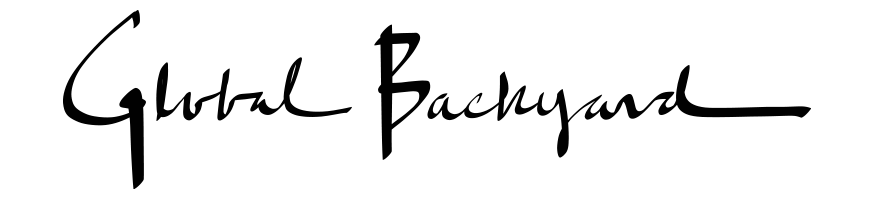





Leave a comment